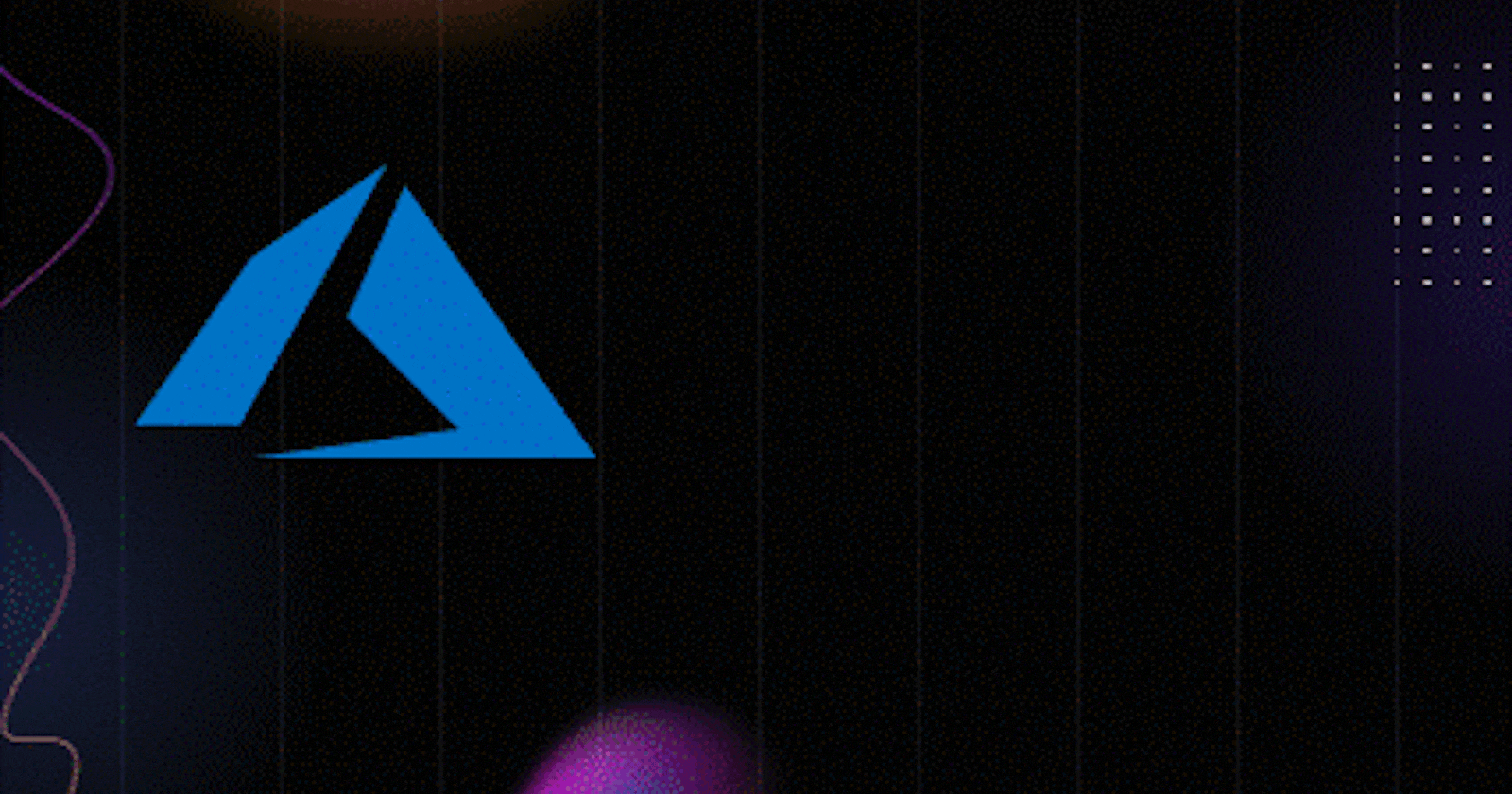
Day-2 | Azure (Zero-to-Hero) | A Beginner's Guide to Azure: Account Creation, Regions, and Service Models.
Introduction:
Embarking on the cloud journey can be a game-changer for businesses and individuals alike. Microsoft Azure, a leading cloud computing platform, offers a plethora of services. In this blog, we'll walk you through the essential steps to kickstart your Azure experience - from creating an account to understanding regions, availability zones, and the different service models.
Creating an Account with Azure
Step 1: Visit the Azure Portal
Navigate to the Azure Portal, and click on "Start free" if you're a new user. Existing users can log in with their credentials.
Step 2: Account Setup
Follow the on-screen instructions to set up your Azure account. This involves providing some basic information, choosing a subscription plan, and adding payment details if needed.
Step 3: Activate Your Subscription
Once your account is set up, activate your subscription. Azure often provides free trial credits, allowing you to explore various services without incurring immediate charges.
Exploring Regions and Availability Zones in Azure.
Understanding Regions:
Azure is a global platform with data centers distributed across the world. These data centers are grouped into regions. A region is a geographical area containing at least one data center that houses Azure resources. When selecting a region, consider factors like latency, data residency, and service availability.
Navigating Availability Zones:
Regions are further divided into Availability Zones, each comprising one or more data centers. Availability Zones enhance fault tolerance by ensuring that your applications remain operational even if one zone faces issues. It's crucial to deploy resources across multiple zones for high availability.
Choosing the Right Region and Availability Zone:
Selecting the optimal region and availability zone depends on your specific requirements. Consider the location of your users, regulatory compliance, and the redundancy needed for your applications.
Title: A Beginner's Guide to Azure: Account Creation, Regions, and Service Models
Introduction:
Embarking on the cloud journey can be a game-changer for businesses and individuals alike. Microsoft Azure, a leading cloud computing platform, offers a plethora of services. In this blog, we'll walk you through the essential steps to kickstart your Azure experience - from creating an account to understanding regions, availability zones, and the different service models.
Creating an Account with Azure
Step 1: Visit the Azure Portal
Navigate to the Azure Portal, and click on "Start free" if you're a new user. Existing users can log in with their credentials.
Step 2: Account Setup
Follow the on-screen instructions to set up your Azure account. This involves providing some basic information, choosing a subscription plan, and adding payment details if needed.
Step 3: Activate Your Subscription
Once your account is set up, activate your subscription. Azure often provides free trial credits, allowing you to explore various services without incurring immediate charges.
Exploring Regions and Availability Zones in Azure
Understanding Regions:
Azure is a global platform with data centers distributed across the world. These data centers are grouped into regions. A region is a geographical area containing at least one data center that houses Azure resources. When selecting a region, consider factors like latency, data residency, and service availability.
Navigating Availability Zones:
Regions are further divided into Availability Zones, each comprising one or more data centers. Availability Zones enhance fault tolerance by ensuring that your applications remain operational even if one zone faces issues. It's crucial to deploy resources across multiple zones for high availability.
Choosing the Right Region and Availability Zone:
Selecting the optimal region and availability zone depends on your specific requirements. Consider the location of your users, regulatory compliance, and the redundancy needed for your applications.
IaaS vs PaaS vs SaaS Models in Azure
Infrastructure as a Service (IaaS):
IaaS provides virtualized computing resources over the internet. Azure's IaaS offerings include virtual machines, storage, and networking. This model is suitable for those who need control over the operating system and applications.
Platform as a Service (PaaS):
PaaS abstracts away the underlying infrastructure, allowing developers to focus on building and deploying applications. Azure App Service, Azure Functions, and Azure SQL Database are examples of PaaS offerings. It's an excellent choice for developers who want to streamline the development process.
Software as a Service (SaaS):
SaaS delivers software applications over the internet on a subscription basis. In Azure, examples of SaaS include Office 365 and Dynamics 365. SaaS is ideal for users who want ready-to-use applications without the hassle of managing infrastructure.
Conclusion:
By now, you've laid the foundation for your Azure journey. Whether you're an individual looking to enhance your skills or a business aiming for digital transformation, understanding account creation, regions, availability zones, and service models is crucial. Stay tuned for more insights into Azure's vast ecosystem and unlock the full potential of cloud computing. Happy cloud exploring!